How to Convert your CD AudioBook to mp3 or iTunes
How to convert your CD Audio Books to mp3
for instructions on how to transfer your audiobook to your iPOD via iTunes CLICK HERE
If you have an mp3 player - iPOD or one of the many other music mp3 players you can convert you CD AudioBooks to mp3 format so you can play your Audio Book on your mp3 player.
I recommend you download a free (open source) CD ripper like CDex. You can download it from SourceForge here
Once you have installed it and run it - you get this window:
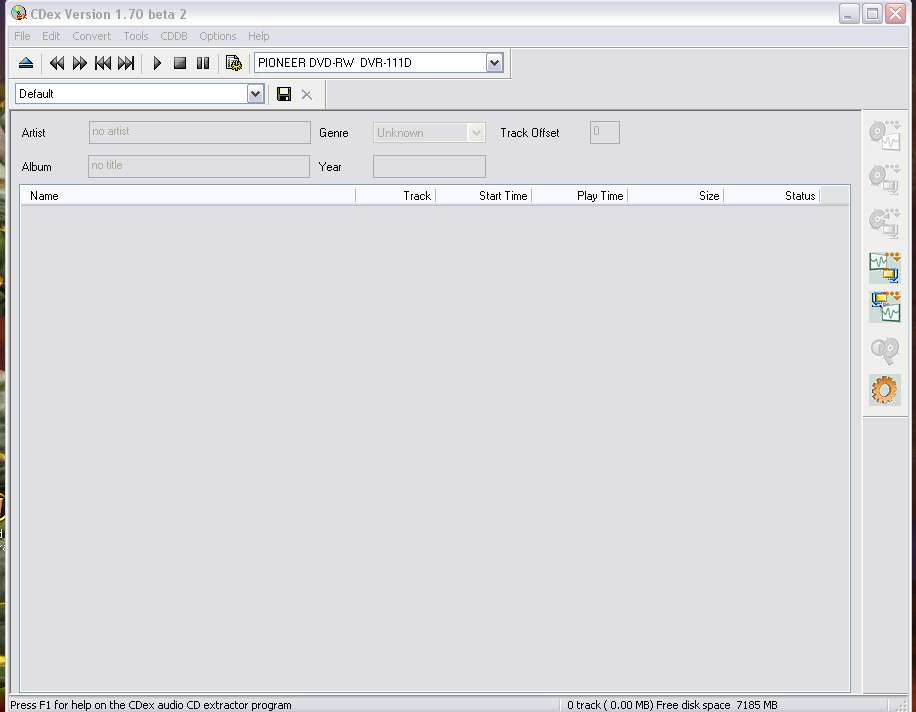
Insert your AudioBook disk starting at the first disk (the example we are using is Stephen Kings Gunslinger Dark Tower 1
Once you have inserted it you select 'Read Remote feeedb' and if your AudioBook is already in the database it will download the title and track names and add them like below.
If not you will end up with default track numbers (which is fine).
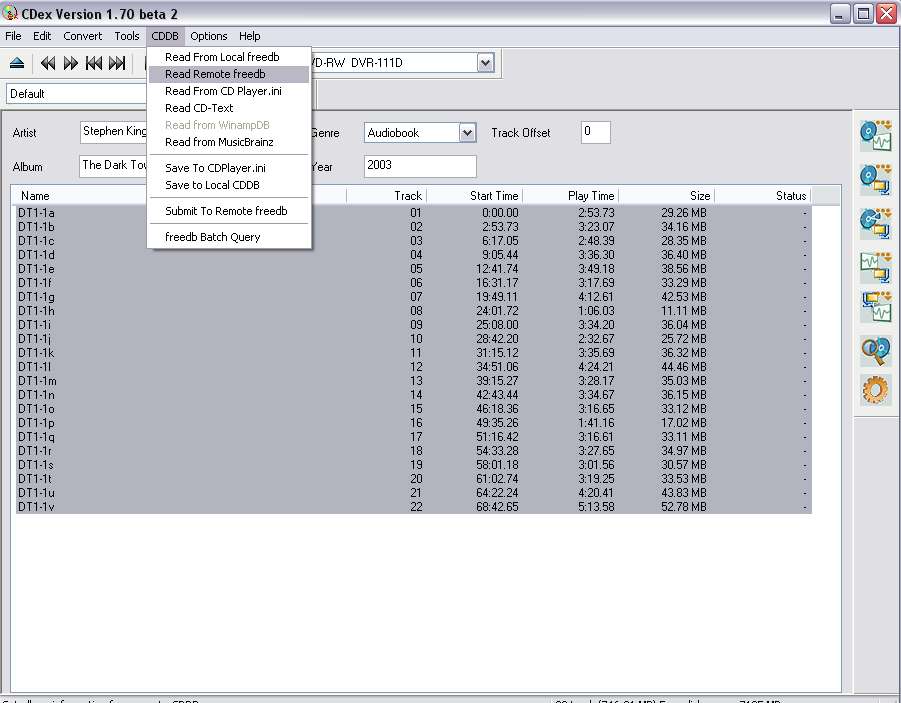
Then you select 'Extract CD tracks to a Compressed Audio File'
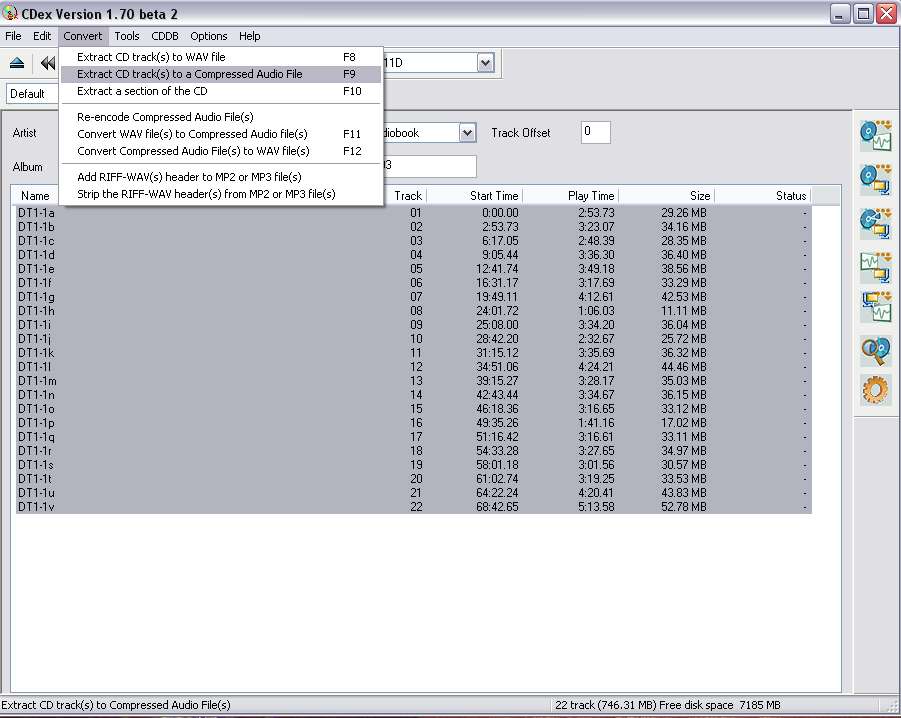
You have now converted the first disk to mp3

 0 Items (Empty)
0 Items (Empty)