The House of Oojah Affiliate Program
The House of Oojah Affiliate Program
How it works - Members are given a unique piece of code they put into their webpage(s). You can
put this code into as many webpages as you desire. This code will make a link a
user can click to be taken to our website. The code has a special 'ID' which
identifies the source (you) and is picked up by our program. Our program will
monitor all activity from the user and if they purchase something it's recorded
and the applicable commission is applied to your account. The user will generate
a cookie that has a valid time period of 90 days. If they leave the website and
come back within the 90 day period and buy something you will get the commission
for that sale.
As a member you can access your account through the 'affiliate account info'
sub-tab under the highlighted 'account menu' located on the right side of every
web page. Note: The sub tabs will not be displayed until you sign into your
account.
After signing into your account you'll see the various sub tabs under the main
highlighted 'Account Menu'. Click the 'affiliate account info' sub tab to access
your affiliate account where you can monitor how the links are doing and how
much commission you have accumulated thus far. We can pay the amount we owe you
via Cheque (Australia), Bank Deposit (Australia/New Zealand) or Paypal. We ask that this amount be a minimum of $ 25
before requesting a cheque /Bank Deposit/Paypal payment. If you're closing your account we will issue a
payment for the total of your account balance at that time.
Commission is based on a flat rate of 6% of the total purchase price (does not
include taxes or shipping). There is a maximum commission of $ 20 per sale
What you need to do:
After signing up we will send you the code to insert into your web page(s).
Here's an example of the code you would use. (FOR INSTRUCTIONAL PURPOSES ONLY)
<a href="http://www.thehouseofoojah.com/audiobooks/index.php?mktsrc=affil2811"
title="The House of Oojah">Click here to shop at The House of Oojah Audio
Books.</a>
In this example the member's ID is 'affil2811' and the link name is "Click here
to shop at The House of Oojah Audio Books." This link would appear on that page
as....'Click here to shop at The House of Oojah Audio Books.'.... You do not
want to alter the ID, but you can make the link name into whatever you like.
Alternatively, you can use a banner in place of the text link.
Here's some examples of banners. We can make new banners whatever size you
wish.
To join the program:
1. You need to have a customer account setup with our website. If you don't have
an account you can set it up by clicking the 'Create New Account' sub tab under
the highlighted 'Account Menu' on the right side of this page, or by clicking
here.
2. After setting up your customer account send us an email telling us of your
desire to join the program. Let us know if you want a text link or button. Also,
let us know if you need instructions on adding the link. Our instructions are
such that anyone with a little knowledge of html or webpage design can do this
procedure.
3. We will send you an email with your ID, code, and any instructions you need
to place the link into any of your webpages, If you lose the code or you have
any problems and need to retrieve the code you will find it in your account
under the 'affiliate account info' sub tab of the highlighted 'Account Menu'.
4. After you get the code you can copy and paste it into the place where you
want the link to be displayed.
At this point your account will now be complete and anyone coming to our site
through your link(s) will be monitored for activity and commissions will be
applied for all purchases.
We also can provide RSS feeds with products with your affiliate details in the
RSS feed links.
The House of Oojah - Adelaide South Australia
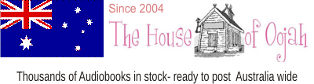
 0 Items (Empty)
0 Items (Empty)
