Help - How to place a website order paying with Money Order, Cheque or Bank Depsoit
How to make a website order when you are paying with Bank Deposit or Money Order or Cheque
Select the items you require and add them to the shopping cart (you don't need to be logged in - you don't need to create an account.
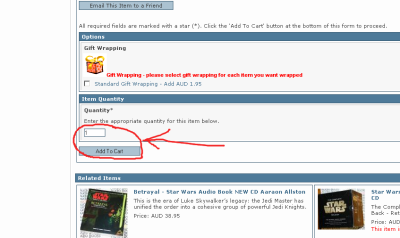
When you have selected an item you are taken to your shopping cart - you can continue to add items to the cart. When you have finished select the "Checkout" button
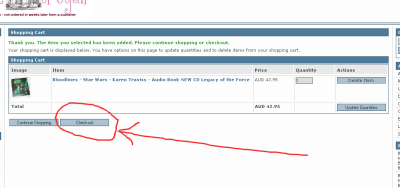
You can then select "Checkout without an account" - as you don't need to create an account. If you think you will be back - then it might be worth creating an account.
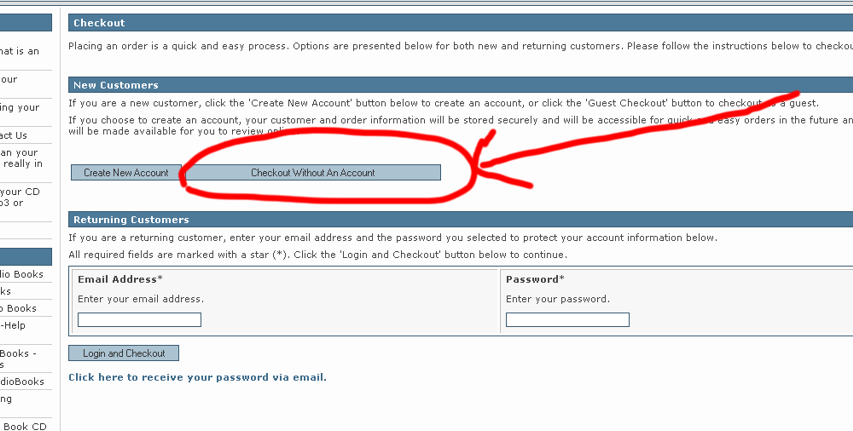
When you checkout without an account you just need to enter your billing address and contact information.
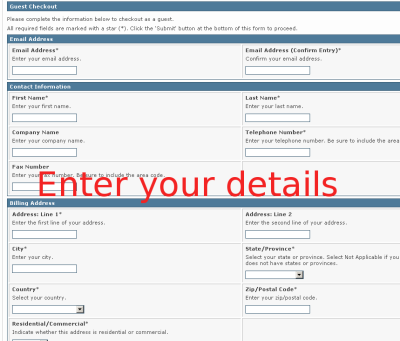
Once you have entered your details - you have the order summary page. At the bottom of the page you can choose to pay with Bank Deposit or Money Order /Cheque (or credit card)
Just select the payment method you want to use.
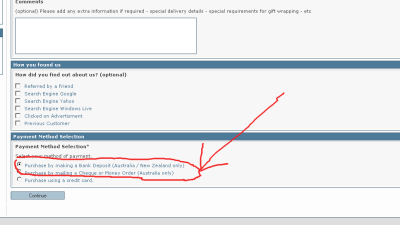
The next screen is the order summary. Near the top you will see a line that says ""Click here to view a printable version of this order in a new window" when you click on this you will get a new window with your order summary.
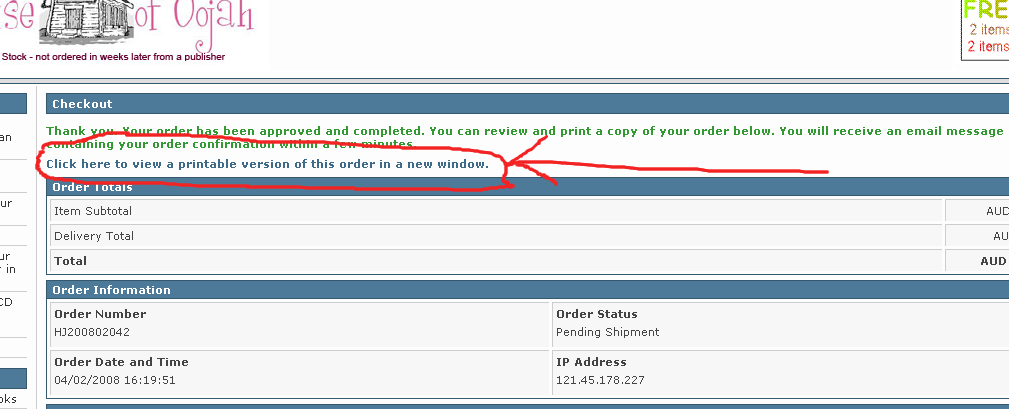
This is your order summary - you can print this out and post it to us if you are paying with Money Order or Cheque
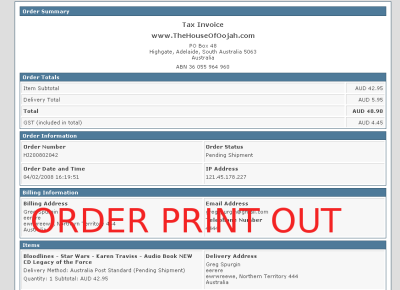

 0 Items (Empty)
0 Items (Empty)