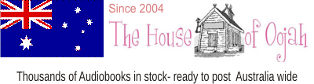0 Items (Empty)
0 Items (Empty)
Recently Viewed Items
|
Your Shopping CartYour shopping cart is currently empty. If you would like to make a purchase today, add items to your shopping cart. |
- Language Learning AudioBooks
- Afrikaans
- Arabic
- Afghan
- Brazilian Portuguese
- Chinese
- Czech
- Croatian
- Danish
- Dutch
- French
- German
- Greek
- Hawaiian
- Hebrew
- Hindi
- Indonesian
- Irish
- Italian
- Japanese
- Korean
- Norwegian
- Scottish Gaelic
- Polish
- Russian
- Spanish
- Swedish
- Tagalog
- Thai
- Turkish
- Vietnamese
- Other Languages
- Children's Language Learning Audio
- Motivational
- Meditation and Mindfulness
- Ian Gawler Meditation and Cancer Audio Books
- Martin Seligman AudioBooks
- Dr Wayne Dyer Meditation and Audio Books
- Guided Meditation Audio CD
- Meditation Audio CDs
- Ian Gawler Meditation and Cancer Audio Books
- Dr Wayne Dyer Meditation and Audio Books
- Louise L Hay Audio Books
- Jon Kabat-Zinn Audio Books - Mindfulness Meditation
- Pema Chodron Meditation Audio CDs
- Sarah Edelman Guided Meditation Audio CD - Discount
- Yoga Audio CDs
- Shakti Gawain Meditation Visualization
- Brian Weiss Audio Books -Talking Books - AudioBooks CD
- Caroline Myss Audio Books -Talking Books - AudioBooks CD Tape mp3
- Eckhart Tolle Audio Books
- Deepak Chopra Audio Books CD AudioBooks
- Louise L Hay Audio Books
- Jon Kabat-Zinn Audio Books - Mindfulness Meditation
- Pema Chodron Meditation Audio CDs
- Sarah Edelman Guided Meditation Audio CD - Discount
- Shakti Gawain Meditation Visualization
- Meditation Music CD
- Non Fiction
- Children's AudioBooks
- Childrens Learning
- Harry Potter
- Indigo Dreams Childrens Relaxation
- Rick Riordan
- French for Children
- Childrens Verse and Poetry
- Childrens Songs
- Julia Donaldson
- The Golden Compass
- Magic Tree House AudioBooks
- Roald Dahl
- Beatrix Potter
- Children's Meditation
- Christiane Kerr Audio
- Eoin Colfer
- The Famous Five - Enid Blyton
- Lemony Snicket
- Mem Fox
- Michael Morpurgo
- Thomas the Tank Engine and Friends
- Children's Language Learning Audio
- Fiction AudioBooks
- Harry Potter
- Lord of the Rings-The Hobbit-The Silmarillion- AudioBooks
- The Hobbit AudioBooks CD
- Louis L'Amour Audio Books CD
- Science Fiction AudioBooks (Sci-Fi)
- Thriller AudioBooks
- Chronicles of Narnia Audio Books - Lion Witch and the Wardrobe - Prince Caspian
- Audio Books by Clive Cussler - Talking Books AudioBooks on CD Tape and mp3
- Dark Tower Series AudioBooks Stephen King
- Michael Connelly Audio Books
- Audio Books by Stephen King
- Agatha Christie Audio Books
- Eldest, Eragon, Brisingr AudioBooks - Christopher Paolini
- The Golden Compass
- Harlan Coben Audio Books
- Kathy Reichs Audio Books
- Robert Heinlein Audio Books
- Robert Ludlum Audio Books
- Sherlock Holmes Audio Books
- Star Wars AudioBooks Talking Books Audio CD Tape mp3
- Twilight Series Audio Books by Stephnie Meyers - New Moon - Eclipse - AudioBooks
- Ken Follett Audio Books - AudioBook on CD
- Janet Evanovich AudioBooks - Stephenie Plum
- Bronte sisters AudioBooks
- Dan Brown Audio Books
- Eoin Colfer
- George Orwell Audio Books
- True Crime AudioBooks
- William Shakespeare Plays Audio Book CD
- Dr Who Science Fiction AudioBooks
- Horror Fiction AudioBooks
- Space Opera Science Fiction AudioBooks
- Terry Pratchett Fiction AudioBooks
- Vampire AudioBooks
- Biography AudioBooks
- Crime Fiction AudioBooks
- MP3 CD Audio Books
Help
The House of Oojah - Audio Books Help Pages
How to make a website order when paying by money order or cheque HELP page is here
How to Add an item to the shopping cart
Scroll down to the bottom of the description and find "Item Quantity" change the item number to the number of items you want (if you want just one leave it as the default "1")
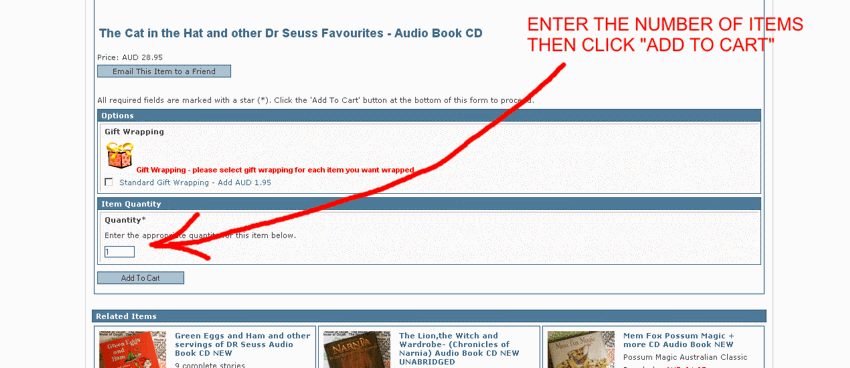
When I try to Add an item there is no 'Item Quatity"
This is because the item is out of stock - there is a notice that says "This item is currently out of stock". Because the House of Oojah has its items in stock - if an item is out of stock we don't allow you to buy it.
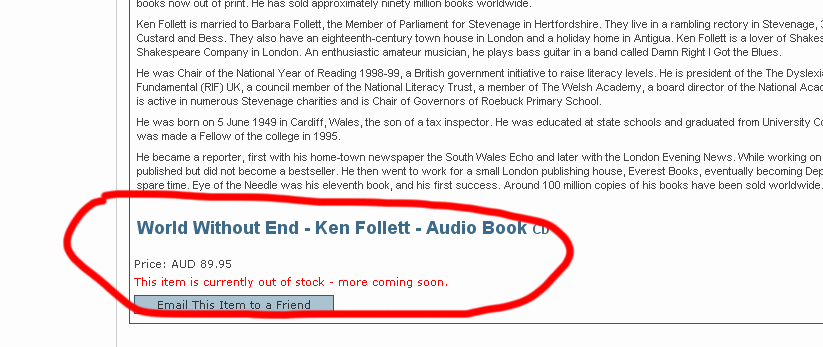
How to Checkout with creating and Account.
You don't have to create an account - you can checkout without an account and just put in delivery details.
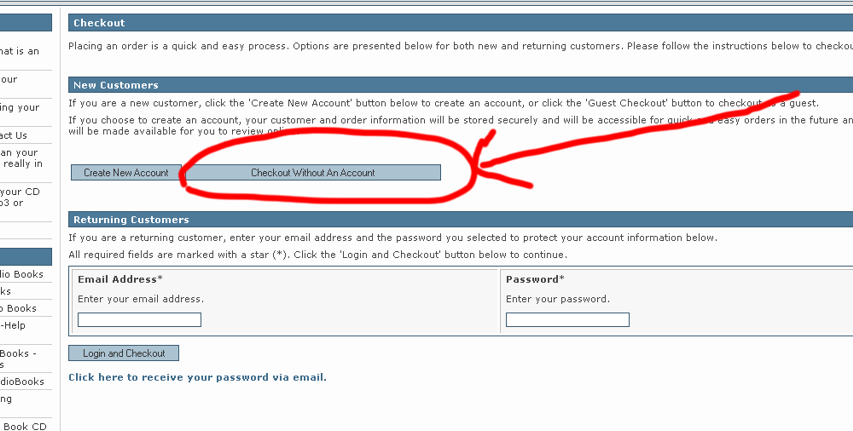
PO Box 479
Daw Park, Adelaide, South Australia 5041
Australia
sales@thehouseofoojah.com
© 2025 The House of Oojah - Audiobooks
All rights reserved worldwide